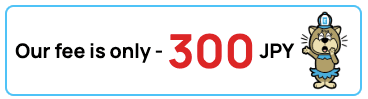About option
1. Photo Shooting
This is a service to take photos of the packages that have arrived at the warehouse. You can check the condition of the products before shipping them overseas. It is also possible to open the products and take photos in combination with the "Content Removal" service. If you have any requests regarding the angle of the photos or the shooting locations, please write your requests in the remarks section. If you wish to have the products opened, you will need to separately apply for the "Content Removal" option.
PriceFirst photo: JPY 300Additional photos: JPY 50 each
2. Content Removal
This is a service to remove part of the contents from the products that have arrived at the warehouse. Please specify the details of the contents you wish to remove or the unnecessary parts of the products in the remarks section.
PriceFirst item: JPY 300Additional items: JPY 50 each
3. Disposal
This is a service that allows the disposal of part or all of the products contained in the packages that have arrived at the warehouse. Please provide details of the contents you wish to dispose of in the remarks section.As a disposal fee, we may charge JPY 300 per kilogram and JPY 1,000 for every 15 minutes required for disposal.
Usage Examples
"I want to check the trading cards in the album."
After the products have arrived, please apply for the options "Photo Shooting" and "Content Removal" on My Page > Order List > Arrived at the warehouse.Please add the number of photos you wish to confirm when applying for photo shooting.Write the details of your photo shooting requests in the remarks section.Example: I want to see close-up photos of the front and corners of the trading cards, as well as a photo of the back.
"I want to check the photos of the bag."After the products have arrived, please apply for the option "Photo Shooting" on My Page > Order List > Arrived at the warehouse.Please add the number of photos you wish to confirm when applying.Write the details of your requests in the remarks section.Example: I want to see images of the entire bag, internal images, and close-up images of the parts.
"I only want the magazine's free gifts. I don't need the magazine."After the products have arrived, please apply for the options "Content Removal" and "Disposal" on My Page > Order List > Arrived at the warehouse.Please add the number of items you wish to remove when applying for content removal.Write the details of your requests in the remarks section.Example: The magazine is unnecessary. I want all the free gifts inside to be sent.
"Please take one photo of the lottery tickets in multiple albums. I don't need the albums."After the products have arrived, please apply for the options "Photo Shooting," "Content Removal," and "Disposal" on My Page > Order List > Arrived at the warehouse.Apply for "Content Removal" for the number of items you wish to confirm.Apply for one "Photo Shooting" option.Apply for "Disposal" option for the number of items you wish to dispose of.Write the details of your requests in the remarks section.Example: I want to remove the raffle tickets from three albums and have them in one photo. I wish to dispose of all the albums.
Notes
Options will be processed in the order they are applied for. Please be aware that it may take several business days to complete the procedures for the options. Thank you for your understanding in advance.Once the product is opened, it cannot be returned.If you would like to retake the photos, you will need to apply for the "Photo Shooting" option again. To avoid any mistakes in shooting or misunderstandings, we kindly ask you to provide detailed requests in the remarks section.
Closed on Saturdays, Sundays,
and Japanese national holidays.

Customer Service
9:00 - 18:00 JST
Purchase Request
9:00 - 18:00 JST
Warehouse
9:00 - 18:00 JST